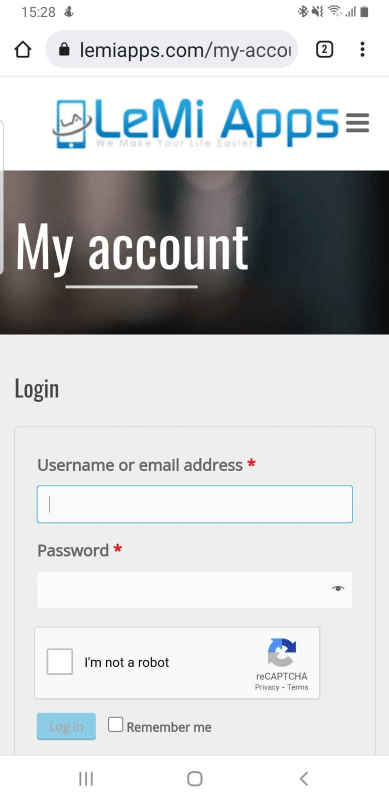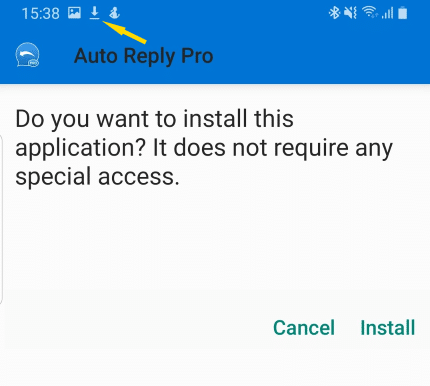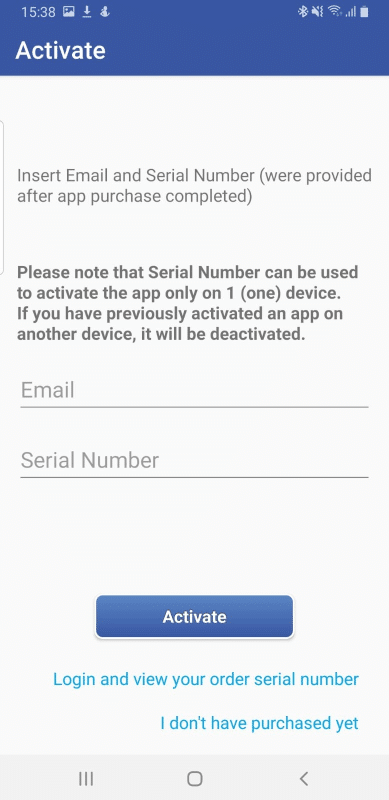After purchasing an Call / SMS Auto Reply App, you will get 2 confirmation emails
(don’t forget to check spam folder if not)
First, contain username and automatically generated password for your account on our website.
Second, contain activation email and serial number to unlock an app.
LOGIN
Please Log in from your phone at
https://www.lemiapps.com/my-account/
Enter your username and password, then press Log In button
DOWNLOAD
1 – Go to downloads tab (left menu)
https://www.lemiapps.com/my-account/downloads/
2 – Download latest available app version to your phone
INSTALL
1 – Open the Installation file (APK) from the icon in the Notification Bar or with any file manager on your phone
2 – You will then be prompted to allow “installation of unknown app from this source”.
3 – Tap “Settings”, then enable the switch next to “Allow from this source” on the following screen.
4 – Tap back button, and resume installation.
ACTIVATE
1 – Open an app
2 – On the first screen enter your activation email and serial number, then press Activate button
Enjoy!
THANK YOU FOR CHOOSING OUR APP!