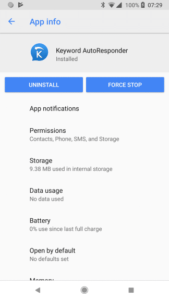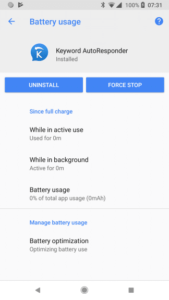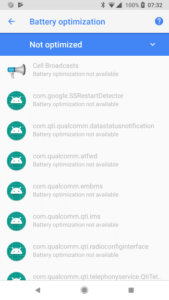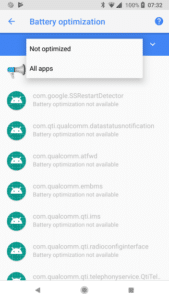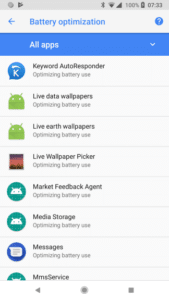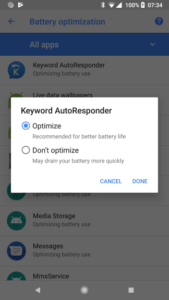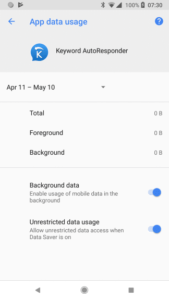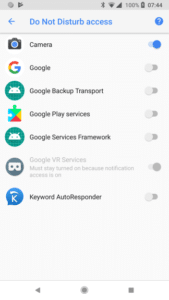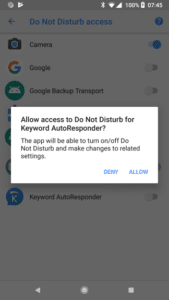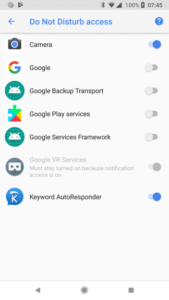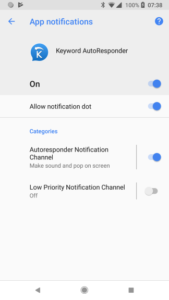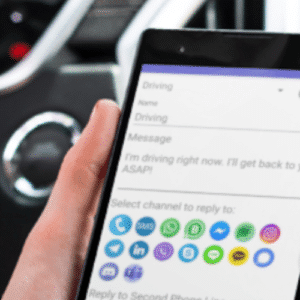Generally, our app support about 90% of the existing Android based devices, in the same time some users still may have certain device-dependent issues.
If you’re experiencing problems with the latest version of our app, please make sure that you have tried the following steps
| DON”T WORK | CHECK ALL STEPS BELOW |
| Don’t send replies Can’t activate profile Can’t insert First /Last Name Tags |
PERMISSIONS |
| Don’t send MMS / can’t insert image Can’t export report |
STORAGE |
| After X days, the texts stop to be sent Autoresponder replies randomly. |
BATTERY DATA SAVER |
| Phone don’t go silent Incoming keyword texts play sound |
DO NOT DISTURB |
| I am getting a lot of notifications from your app | LOW PRIORITY NOTIFICATION CHANEL |
| When it tries to send the auto reply it says that sending failed | DATA |
| Can’t edit existing profile | |
| Profile don’t start | THIRD PARTY APPS |
PERMISSIONS
As you know Android apps MUST request permission to access system features and the system prompts the user to approve the request.
Please check all requested permissions are allowed
Go to phone Settings –> Apps –> Choose our app
Tap Permissions
Turn permissions ON – Move the switch to the right until it turns blue
SEE MORE
Low Priority Notification Chanel
BATTERY OPTIMIZATION
Keyword based Autoresponder need to run in the background constantly in order to reply to incoming texts. By default, device battery optimization feature optimizes nearly every app on your phone and our app COULD STOP WORKING at random if not excluded from battery optimization.
Please check our app excluded from battery optimization
Go to phone Settings à Apps à Choose our app
Tap Battery
Tap Battery Optimization
Tap the “Not optimized” bar and Select “All apps”
Scroll down and select our app
Select “Don’t Optimize”
You can see Battery Optimization set to “Not Optimized”
SEE MORE
UNRESTRICTED DATA ACCESS
Most Powerful Call / SMS Auto Reply App
SMS Marketing Autoresponder for Small Bussines
If the App doesn’t have constant access to data in the background, it won’t work properly. Texts (replies), will fail to send. Mobile data used ONLY for text messages (SMS) sending
Please check Unrestricted Data Access is allowed
Go to phone Settings / Apps / Choose our app
Tap Data Usage
Move the switch to the right until it turns blue
SEE MORE
DO NOT DISTURB
In order to set silent mode (turn off ringer and /or vibration) when autoresponder is running an app need access to “Do Not Disturb” feature
Please check access to “Do Not Disturb” mode is allowed
Go to phone Settings / Apps / Do Not Disturb access
Choose our app and move the switch to the right
The following dialog will appear
Tap allow
The switch should turns blue
SEE MORE
THIRD PARTY APPS
Keyword based Autoresponder need to run in the background constantly in order to reply to incoming texts.
APPS THAT CLAIM TO SAVE RAM
The idea behind apps that claim to boost your memory is to systematically close apps running in background.
BATTERY-SAVING APPS
Similar to RAM boosters
ANTIVIRUS APPS
Some Antivirus software runs in the background and it simply blocks apps from sending text messages without telling the user anything.
To solve the problem:
- Add our app as a trusted application
- Add our app to White list
- Exclude our app from being blocked
SMS MESSENGERS
Apps like GO SMS, HANDCENT SMS and more block other app from being notified about incoming texts
To solve the problem:
- Disable the “Block third party sms”
- Uncheck the “Disable other message notification”
SEE MORE
LOW PRIORITY NOTIFICATION CHANEL
Starting in Android 8.0 (API level 26), all notifications MUST be assigned to a channel. Disabling Low Priority Notifications channel will prevent unimportant notifications from appear in the notification bar.
Please check Low Priority Notifications channel is disabled
Go to phone Settings / Apps / Choose our app
Tap App notifications
Move the switch to the left until it turns gray
SEE MORE