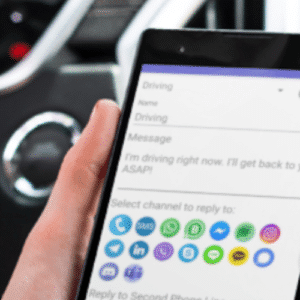Our app reply to WhatsApp notifications!
So if there are no notifications in the notifications bar, our app can’t reply.
To ensure the prompt delivery of WhatsApp notifications, your phone must be configured properly.
- Make sure that WhatsApp notifications aren’t muted in WhatsApp settings and in each chat:
- Open WhatsApp, tap More > settings > notifications and make sure that message and group notifications are set to On.
- Open the chat you wish to receive notifications from > More > group info or info and make sure the chat is not muted.
If the Battery Saver is enabled, notifications will not be delivered to conserve the battery. Make sure the Battery Saver mode is turned off
SEE MORE
How to turn WhatsApp Notifications sound OFF?
How to ensure the proper work of WA Auto Reply?
How to reply ONLY to one or few contacts / numbers?
Is There Such a Thing As Bug Free Apps?