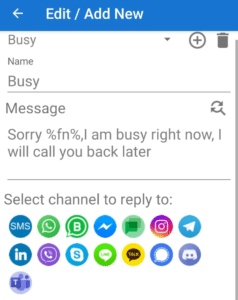SMS Auto Reply – SMS Autoresponder: An Automation App for Effortless Text Message Responses
Summary: The SMS Auto Reply – SMS Autoresponder app simplifies the process of automatically replying to incoming text messages for various scenarios, such as being busy, attending meetings, or enjoying a peaceful moment without disturbances. The article introduces the app’s features, capabilities, and supported SMS text messaging apps, ensuring users can effectively manage their text message responses while staying in control.
Table of Contents:
- Introduction
- A brief overview of the SMS Auto Reply – SMSAutoresponder app’s purpose and functionality.
- Addressing common scenarios where automated text message responses are beneficial.
- SMS Autoresponder Privacy Policy
- An exploration of the app’s privacy policy, outlining how it interacts with Google user data.
- Understanding the privacy and data usage aspects of the application.
- Managing Your Availability
- Exploring the need for setting up automatic SMS away messages and enabling the “Do Not Disturb” (DND) mode.
- How to use the app to ensure uninterrupted moments when busy or away.
- App Compatibility
- An overview of compatible SMS text messaging apps that support the SMS Auto Reply – SMSAutoresponder functionality.
- Highlighting the integration with popular messaging apps like Messages by Google, Signal Private Messenger, and more.
- Key Features of SMS Autoresponder
- Detailed insights into the app’s offerings, such as:
- Setting up multiple text auto replies for different scenarios (driving, sleeping, meetings).
- Customizing automated text messages for personalization.
- Creating personalized lists for specific contacts or contact groups with custom responses.
- Managing a “Don’t Auto Reply” list to block responses to certain contacts.
- Auto-responding to text messages only from selected contacts.
- Silent ringer mode activation during auto response text mode.
- Scheduling recurring auto reply texts based on specific days and times.
- Tailoring auto response schedules by time, weekdays, and weekly repetitions.
- Ensuring a single response to the same contact during auto-reply mode.
- Keeping track of sent text messages.
- Minimal resource consumption, including battery, CPU, and RAM usage.
- Detailed insights into the app’s offerings, such as:
- Extended Functionality
- Options for enhancing the app’s capabilities, including:
- Ad removal.
- Manual status settings.
- Auto-reply to messaging apps like WhatsApp, WhatsApp Business, Facebook, Meta Messages, Telegram, Instagram, LinkedIn, Viber, Skype.
- Text-to-speech (TTS) service for incoming messages, offering hands-free text reading.
- Options for enhancing the app’s capabilities, including:
- Conclusion
- Recapitulating the SMS Auto Reply – SMSAutoresponder app’s utility in automating text message responses.
- The significance of effective communication and control over text message interactions.
- The role of the app in managing and customizing text message responses to match users’ specific needs.
SMS Auto Reply – SMS Autoresponder – automation app that help you to automatically reply with text / sms messages to INCOMING TEXTS / SMS when you are busy, away, in a meeting, in school, on vacation, on leave, out of office. In addition, while you are driving, watching a movie, sleeping, or just when you would prefer not to be disturbed. In addition to the general message, you can reply with private messages or, on the contrary, block sms messages from certain contacts.
SEE SMS Auto Reply / Autoresponder PRIVACY POLICY to learn how our application accesses, uses, and stores, Google user data.
Do you want “do not disturb” sleeping, attend a meeting, drive safely, or just to be away for a while without getting disturbed all the time? Set automatic sms away message + DND on your cell phone for any occasion and don’t be disturbed any more when you’re busy or away. You can choose between an elaborated away message or simply a short busy message like “text me later”.
Since Google Play has restricted use of SMS and Calls permissions, our app now can auto reply ONLY to INCOMING SMS (texts). It works with sms text messaging apps that Have Reply Option in Their Notifications
Supported SMS Text Messaging Apps Messages by Google, Verizon Messages by Verizon, Signal Private Messenger, Textra SMS by Delicious, chomp SMS by Delicious, Messenger for SMS by SMS & MMS, Messenger by Facebook , Mood Messenger by Mad Seven, Handcent Next SMS , Pulse SMS by Klinker Apps, Samsung Messages, Samsung Message Service, Samsung Messaging by Samsung Electronics, Microsoft SMS Organizer
What Android SMS Autoresponder App has to offer:
✔ Setup multiple text auto replies for incoming SMS – 1 SMS response for driving, 1 for sleeping, 1 for meeting etc
✔ Customize automated text messages
✔ Personalized list – contacts / group of contacts whom you want respond with personalized text message
✔ Auto Reply only to personalized list with custom busy message
✔ Don’t Auto Reply list – “block sms text messages” – a list of people whose texts / sms messages, you won’t respond to
✔ Auto respond with automated text message to text/ sms only of contacts
✔ Auto response to text / sms only of non-contacts
✔ Set ringer mode to silent during auto response text mode
✔ Recurring auto reply text activated at a specific day and time on a scheduled basis.
✔ Option to set auto response by time, weekdays, repeat weekly
✔ Send only one response to the same contact during auto replay mode
✔ Report of sent text messages
✔ Uses virtually no battery power, CPU time and RAM
You can anytime purchase extended functionality
✔ Remove Ads
✔ Manual status – set default status and turn it on/off manually
SMS Auto Reply to
✔ Auto-reply to WhatsApp messages – away message for whatsapp
✔ Auto-reply for WhatsApp Business messages
✔ Respond to Facebook messages / Meta Messages
✔ Auto Reply to Telegram messages
✔ Auto Reply to Instagram messages
✔ SMS Auto Reply to LinkedIn messages
✔ SMS Auto Reply to Viber messages
✔ Auto Reply to Skype messages
✔ TTS – Text to speech service for incoming messages – free-hand
• Read out incoming messages aloud\n when they arrive
• Adjust Reading speed
• Read incoming messages without reply
✔ automated text message response to messages sent to Google Voice
✔ Set alarm for the end of the status – good for “sleeping, do not disturb” status