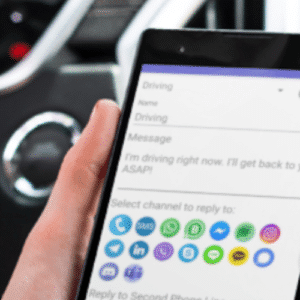To ensure proper background running please:
Check that access to “Do Not Disturb” mode is allowed
Go to Permissions – check that all permissions are given
Go to battery – manage battery usage – set DO NOT OPTIMIZE
Go to data usage – set unrestricted data usage
Additional “risk factors” – third party apps.
- Apps that claim to Save Ram
- Battery-Saving Apps
- Data Savers
- Phone Cleaners
- Antivirus Apps
The idea behind all these apps that claim to boost your memory/ battery etc is to systematically close apps running in background.
SEE MORE
Could you change feature for me?
How to Create Group of Contacts
How to Install Android App from Website
How to Reply only to one contact or group of contacts
How to send MMS: Attaching Images /Video
I would like to set different messages for contacts and non-contacts
It stops working when profile is active for a long time
Why it doesn’t work on my device?