On the Mobile Device:
Slide Screens to the left.
Annotations appear under the phone frame
Set Default Auto Reply – Manual Turn On/Off
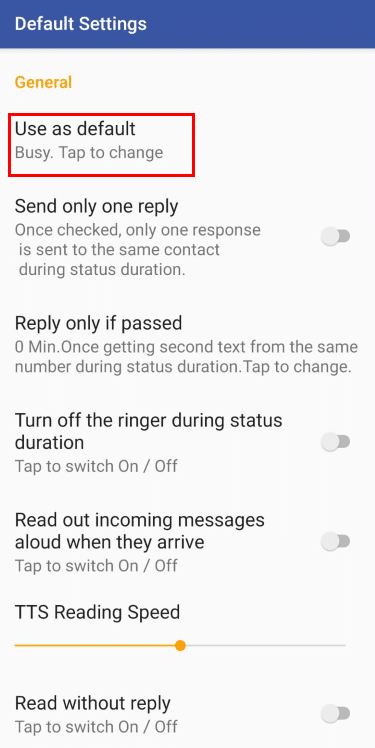
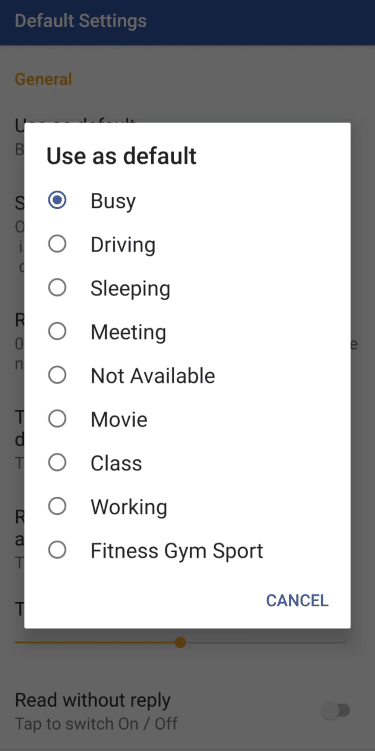
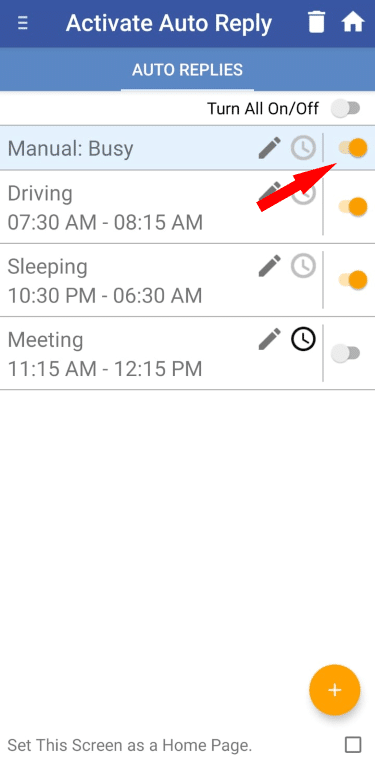
1. Set Default Auto Reply
On the App' Setting screen tap on default profile
2. Choose Auto Reply
Tap on the radio button near profile name
3. Turn ON / OFF Default Auto Reply
On the Activate Auto Replies screen turn "manual" auto reply ON / OFF according to your needs
SEE ALSO
Quick Setup of Auto Reply
Set Auto Reply by Time
Activate Auto Reply
Grant Access to Notifications
Manual Turn On/Off – Set Default Auto Reply
Notification Icons: Active / Waiting Auto Reply



