Set Auto Reply by Time
Time Fields
By default time period set to 2 hours.
Start and End time could be edited by clicking on the time field
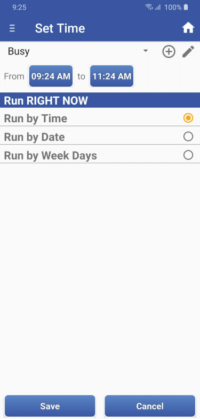
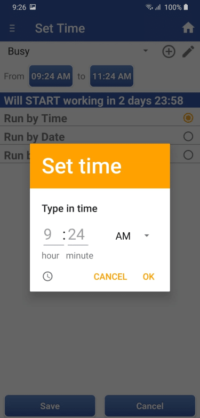
Set Auto Reply by Dates
Date Fields
By default Start and End Dates set to the current date.
Edit dates by clicking on the Date field
Time Fields
Start Time is a time Auto Reply will be turned ON on the Start Date
End Time is a time Auto Reply will be turned OFF on the End Date
Start and End time could be edited by clicking on the time field
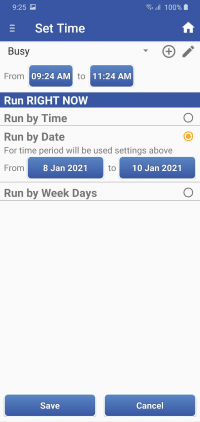
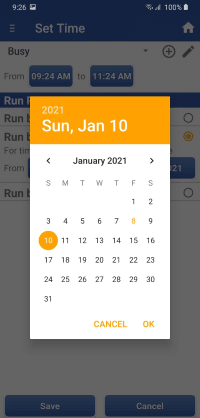
Set Auto Reply by Weekdays
Weekdays Fields
Set days by clicking appropriate checkboxes
Set “repeat weekly” if you would like to return on the same pattern week by week
Time Fields
Start Time is a time Auto Reply will be turned ON on the set Day
End Time is a time Auto Reply will be turned OFF on the same Day or the day after
(if for example set on Monday from 7 PM till 7 AM – end time will be on Tuesday morning)
Start and End time could be edited by clicking on the time field
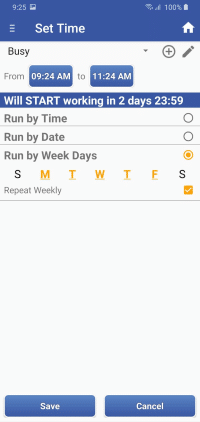
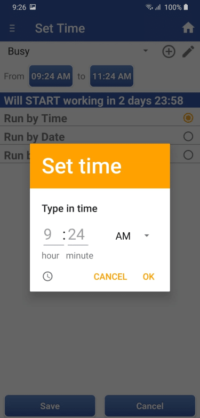
SEE ALSO
Quick Setup of Auto Reply
Set Auto Reply by Time
Activate Auto Reply
Grant Access to Notifications
Manual Turn On/Off – Set Default Auto Reply
Notification Icons: Active / Waiting Auto Reply



